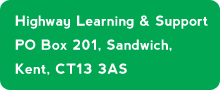Using the "Windows" key in Windows 10
The "Windows" key, located on the keyboard between the CTRL and ALT keys performs a number of functions. To use it, hold the key down and tap one of the following: - D or M shows the desktop - R Allows you to run programs from a toolbox - L Locks the computer when you leave it - T shows the menu in Windows 8 or Windows 10 - Q or C runs Cortana in Windows 10 - P shows the menu for additional monitors or projectors - 1 opens Microsoft Edge This is just a sample, there are more details to follow.
Phil on 22/5/16The Highway Forum is a place where you can find out what is happening in the world of technology and Highway itself...
How to use the Forum
Forum Guidelines
Ask us anything?
Registered users only…. type your question here and we’ll get back to you as soon as possible...