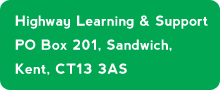Formula
What is the formula for transferring a total from one spreadsheet page to another within the same workbook.
Joan on 5/5/16
Chris R Anthony on 5/5/16
Set up the first worksheet with all the totals you need. Open a new worksheet, then in the cell where you want the figure from the first worksheet type =, then navigate to the worksheet where you have your totals, click on the total you want to appear in the second workbook then tap the enter key. You should see a formula which looks like this =Sheet2!A7. You could name the worksheets as you work, then it is possible to have a formula such as =January!A7. With a bit more understanding of Excel you could start writing your own formulas and not rely on the mouse!!!
Joan on 7/5/16
Thanks for that Chris IT WORKS !!!
You must be logged in and approved as a forum user to discuss.
The Highway Forum is a place where you can find out what is happening in the world of technology and Highway itself...
How to use the Forum
Forum Guidelines
Ask us anything?
Registered users only…. type your question here and we’ll get back to you as soon as possible...