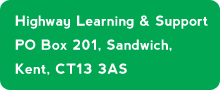Delaying W10 upgrade
If you wish to delay your Windows 10 upgrade: Right-click on the Windows 10 icon in the notification area. If you have a reservation, the option to “Check your upgrade status” will be present. Click on that. This will display the “All done for now” status page. Click on the menu And a drop down menu will appear. Click on “View confirmation”. The application will tell that you your upgrade is reserved. You’ll also notice a “Cancel reservation” link. Click on that. Click on the “Cancel reservation” button. For some reason my machine then asked me to “Please wait” for quite some time. Eventually, the cancellation is confirmed.
Phil on 8/3/16The Highway Forum is a place where you can find out what is happening in the world of technology and Highway itself...
How to use the Forum
Forum Guidelines
Ask us anything?
Registered users only…. type your question here and we’ll get back to you as soon as possible...